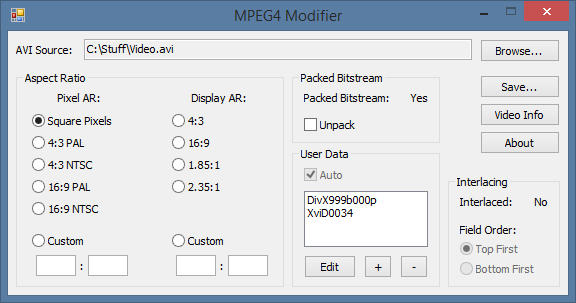『漫游』酷论坛>『影音数码技术学习交流』>[求助]如何尽量无损失 ..
[求助]如何尽量无损失的把xvid avi/mkv转换为mp4
ワカバマル@2008-06-26 14:19
我有有很多xvid 编码的dvdrip,avi和mkv都有,因为兼容性不佳(mac),所以想转换为mp4或者mov,希望在保持原分辨率的情况下尽量减少损失地转换
例如:短片
E:\SYS Files\My Documents\My Videos\CCFF7_CG1.avi
General
Complete name : E:\SYS Files\My Documents\My Videos\CCFF7_CG1.avi
Format : AVI
Format/Info : Audio Video Interleave
Format/Family : RIFF
File size : 27.3 MiB
PlayTime : 1mn 48s
Bit rate : 2105 Kbps
StreamSize : 26.2 MiB
Movie name : RIPPER-PZW
Writing application : AVI-Mux GUI 1.17.7, Aug 8 2006 20:59:17
Video #0
Codec : XviD
Codec/Family : MPEG-4
Codec/Info : XviD project
Codec profile : Streaming Video Profile/Level 1
Codec settings/PacketBitStream : Yes
Codec settings/BVOP : Yes
Codec settings/QPel : No
Codec settings/GMC : 0
Codec settings/Matrix : Default
PlayTime : 1mn 48s
Bit rate : 77 Kbps
Width : 640 pixels
Height : 368 pixels
Display Aspect ratio : 16/9
Frame rate : 29.970 fps
Resolution : 8 bits
Chroma : 4:2:0
Interlacement : Progressive
Bits/(Pixel*Frame) : 0.285
StreamSize : 1024 KiB
Audio #1
Codec : AAC LC
Codec/Info : AAC Low Complexity
Bit rate : 82 Kbps
Channel(s) : 2 channels
Channel positions : L R
Sampling rate : 44 KHz
Resolution : 16 bits
StreamSize : 54.3 KiB
Title : ccff7_
Coherency/PlayTime : 108344
和某AV......
F:\アニメ\s021.avi
Format : AVI
Format/Info : Audio Video Interleave
Format/Family : RIFF
File size : 1.38 GiB
PlayTime : 1h 35mn
Bit rate : 2056 Kbps
StreamSize : 7.16 MiB
Writing application : VirtualDubMod 1.5.4.1 (build 2178/release)
Writing library : VirtualDubMod build 2178/release
Video #0
Codec : XviD
Codec/Family : MPEG-4
Codec/Info : XviD project
Codec profile : Streaming Video Profile/Level 1
Codec settings/PacketBitStream : No
Codec settings/BVOP : Yes
Codec settings/QPel : No
Codec settings/GMC : 0
Codec settings/Matrix : Custom
PlayTime : 1h 35mn
Bit rate : 1860 Kbps
Width : 720 pixels
Height : 416 pixels
Display Aspect ratio : 16/9
Frame rate : 29.970 fps
Resolution : 8 bits
Chroma : 4:2:0
Interlacement : Progressive
Bits/(Pixel*Frame) : 0.206
StreamSize : 1.24 GiB
Audio #1
Codec : AC3
PlayTime : 1h 35mn
Bit rate : 191 Kbps
Bit rate mode : CBR
Channel(s) : 2 channels
Channel positions : L R
Sampling rate : 48 KHz
StreamSize : 131 MiB
求助一下,用什么工具好?如何设置?
ワカバマル@2008-06-26 14:27
问题追加:mp4的编码是什么?H264么?mov呢?请详细说明码率的设置,短片码率300多k,长的1.8m,转换的时候如何设定码率(一定要尽量减少损失)
CHIVAS@2008-06-26 14:31
转MOV要先安装QuickTime 7 Pro(AVC流强塞MOV除外)
工具嘛。。。可以用TMPGEnc 4.0 Xpress
设置很简单,选H.264就行了(其他JPEG啥的也可以玩玩),基本上看了就会
MP4也可以转,不过只支持MainConcept的编码器
要用X264的话还是走老路子
话说你要无损?LOSSLESS咯
ワカバマル@2008-06-26 14:41
引用
最初由 CHIVAS 发布
转MOV要先安装QuickTime 7 Pro(AVC流强塞MOV除外)
工具嘛。。。可以用TMPGEnc 4.0 Xpress
设置很简单,选H.264就行了(其他JPEG啥的也可以玩玩),基本上看了就会
MP4也可以转,不过只支持MainConcept的编码器
要用X264的话还是走老路子
话说你要无损?LOSSLESS咯
不是无损,因为转换肯定有损失,所以如何把损失降到最低点
CHIVAS@2008-06-26 14:46
引用
最初由 ワカバマル 发布
不是无损,因为转换肯定有损失,所以如何把损失降到最低点
损失如果不用数据说话
要靠眼睛来分辨的话就只有自己多试几遍了
什么时候觉得“再下去会疼了”那就是临界点了[/han]
ZhenGod@2008-06-26 21:43
mp4box封裝一下不就ok了嗎, 還轉來轉去的。。。
CHIVAS@2008-06-26 22:16
XVID....非标准MPEG4 FORMAT装进去也是出错
ZhenGod@2008-06-26 22:46
啥錯? 請明示。
我手機很低級不能撥264編碼的東西。 全部都是用mp4封裝的xvid。。。
===================
而pc上,由於高兼容性的分離器的存在,封裝就更隨意了。。。。
ワカバマル@2008-06-27 10:27
引用
最初由 ZhenGod 发布
啥錯? 請明示。
我手機很低級不能撥264編碼的東西。 全部都是用mp4封裝的xvid。。。
===================
而pc上,由於高兼容性的分離器的存在,封裝就更隨意了。。。。
之所以这么做就是为了考虑到mac下的兼容性,mp4更容易处理和管理,而且对于pc来说什么封装都可以无视的,因为兼容性高,mac就差远了
CHIVAS@2008-06-27 11:33
packed bitstream的XVID都是非标准的,进MP4时就会丢帧
PC上就算针对AVI分离器做过很多改进,也还是有很多muxer会丢帧
必须PC上随意完再拿到MAC上
本身要看个AVI就得DS filter了 目前除了quicktime和realplayer(有针对性的)连个高兼容性的播放器都没
一般商业软件兼容性比较好,免费开源的口碑都不怎么行
littlemouse@2008-06-27 14:07
http://moitah.net/
http://moitah.net/download/latest/MPEG4Modifier.zip
如果仅仅是改packed bitstream的话,这个可以改packed bitstream。
MPEG4 Modifier - Modifies MPEG4-ASP AVIs (aspect ratio, userdata, packed bitstream) without re-encoding.
Download: v1.4.4 (Binary) | v1.4.4 (Source)
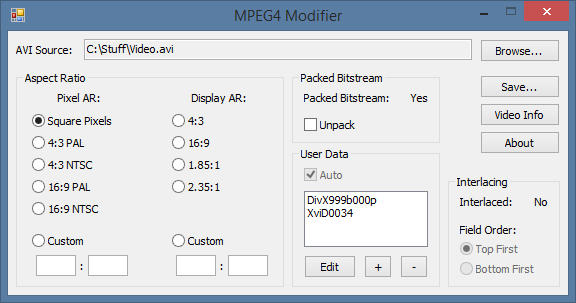
Modifies MPEG-4 ASP videos (XviD, DivX) without re-encoding (change aspect ratio, edit userdata, remove or add packed bitstream, and change interlaced field order). It can also show information about the video such as the amount of I/P/S/B-VOPs used, whether or not QPel/GMC were used, etc. The video must be in an AVI container. More information can be found in this thread. There's also a command line version sharing most of the same features.
NOTE: Aspect ratio modification works by changing a flag in the VOL headers, which is ignored by most decoders.
Changes:
1.4.4 (2007-Jan-13):
Fixed a few small issues that prevented DivX subtitles from working.
Added *.divx to the supported extension list in the file dialogs.
A default file name is now provided when saving.
1.4.3 (2006-Nov-05):
Doesn't remove delay frames anymore, this caused synch problems with joined videos.
FourCC and user data information are now shown in the "Video Info" text.
It's now possible to pack videos containing drop frames.
1.4.2 (2006-Sep-16):
Fixed several problems with OpenDML reading/writing (writing bad OpenDML index entries, out of memory exception or unnecessary reading when loading, incomplete loading of files with damaged/missing index).
1.4.1 (2006-Aug-04):
Fixed some problems with packing which also required corrections to the timestamp calculation code.
If you try to load a non-MPEG4 video, the error message now displays which codec the file uses.
Better default directories for load/save file dialogs.
1.4.0 (2006-Aug-03):
AVI handling code completely rewritten, supports OpenDML and incomplete files (rebuilds the index including keyframe flags).
Ability to add/readd packed bitstream.
Optimized some parts, runs significantly faster.
Added Cancel button on load/save progress window.
Doesn't freeze explorer while loading a file after dropping onto the source textbox.
Updated code to take advantage of C# 2.0 features, and lots of cleanup.
Full Change Log
ワカバマル@2008-07-01 22:26
引用
最初由 CHIVAS 发布
packed bitstream的XVID都是非标准的,进MP4时就会丢帧
PC上就算针对AVI分离器做过很多改进,也还是有很多muxer会丢帧
必须PC上随意完再拿到MAC上
本身要看个AVI就得DS filter了 目前除了quicktime和realplayer(有针对性的)连个高兼容性的播放器都没
一般商业软件兼容性比较好,免费开源的口碑都不怎么行
看不懂啊,可以详细解释一下么?
CHIVAS@2008-07-02 11:01
引用
最初由 ワカバマル 发布
看不懂啊,可以详细解释一下么?
你要重编码吧,解码环节就有兼容问题,出来的效果能好多少还是未知
而且还有个问题,我目前还不知道怎么在MAC下把tc凹进MP4或者MOV
WINDOWS下有正规方法或者可以走邪门。。。MAC下行不通啊,所以要是碰上VFR的就HIGH了。。。
你要重封装吧,工具不齐备,也缺少专用分离器,即使能装,想像下装出来的是啥东西。。。
所以还是找台PC,在PC上整到舒服了再拿去MAC上最实际(不过话说回来,既然有PC了为啥还要用MAC看啊-。-)
roozhou@2008-07-02 12:34
mac兼容性差?没directshow连视频都不会放了?
VLC和mplayer都有MAC版的,基本也是什么都能放。avi/mkv/xvid标准都是公开的,不存在兼容性问题。
CHIVAS@2008-07-02 13:21
要是没兼容问题就简单了
直接VLC抽进MOV里搞定
然后quicktime看牙好胃口好
| TOP