
级别: 新手上路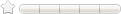
- 注册时间:
- 2009-10-07
- 在线时间:
- 0小时
- 发帖:
- 16
|
某x264的longhelp返回... x264 core:68 r1181 49bf767 Syntax: x264 [options] -o outfile infile [widthxheight] Infile can be raw YUV 4:2:0 (in which case resolution is required), or YUV4MPEG 4:2:0 (*.y4m), or AVI or Avisynth if compiled with AVIS support (yes). Outfile type is selected by filename: .264 -> Raw bytestream .mkv -> Matroska .mp4 -> MP4 if compiled with GPAC support (yes) Options: -h, --help List the more commonly used options --longhelp List all options Presets: --profile Force H.264 profile [high] Overrides all settings - baseline,main,high --presetUse a preset to select encoding settings [medium] Overridden by user settings - ultrafast,veryfast,fast,medium - slow,slower,placebo --tune Tune the settings for a particular type of source Overridden by user settings - film,animation,grain,psnr,ssim,touhou --slow-firstpassDon't use faster settings with --pass 1 Frame-type options: -I, --keyint Maximum GOP size [250]
-i, --min-keyint Minimum GOP size [25]
--no-scenecut Disable adaptive I-frame decision
--scenecut How aggressively to insert extra I-frames [40]
-b, --bframes Number of B-frames between I and P [3]
--b-adapt Adaptive B-frame decision method [1]
Higher values may lower threading efficiency.
- 0: Disabled
- 1: Fast
- 2: Optimal (slow with high --bframes)
--b-bias Influences how often B-frames are used [0]
--b-pyramid Keep some B-frames as references
--no-cabac Disable CABAC
-r, --ref Number of reference frames [3]
--no-deblockDisable loop filter
-f, --deblock Loop filter AlphaC0 and Beta parameters [0:0]
--interlacedEnable pure-interlaced mode (tff)
--tff Alias for --interlaced
--bff Enable pure-interlaced mode (bff)
Ratecontrol:
-q, --qp Set QP (0=lossless) [23]
-B, --bitrate Set bitrate (kbit/s)
--crf Quality-based VBR (nominal QP)
--vbv-maxrate Max local bitrate (kbit/s) [0]
--vbv-bufsize Enable CBR and set size of the VBV buffer (kbit) [0]
--vbv-init Initial VBV buffer occupancy [0.9]
--qpmin Set min QP [10]
--qpmax Set max QP [51]
--qpstep Set max QP step [4]
--ratetol Allowed variance of average bitrate [1.0]
--ipratio QP factor between I and P [1.40]
--pbratio QP factor between P and B [1.30]
--chroma-qp-offset QP difference between chroma and luma [0]
--aq-mode AQ method [1]
- 0: Disabled
- 1: Variance AQ (complexity mask)
- 2: Variance-Hadamard AQ (complexity mask)
--aq-strength Reduces blocking and blurring in flat and
textured areas. [1.0]
- 0.5: weak AQ
- 1.5: strong AQ
--aq-sensitivity "Center" of AQ curve. [10.0]
- 5: most QPs are raised
- 10: good general-use sensitivity
- 15: most QPs are lowered
--aq2-strength Use 2nd AQ (Haali's AQ) algorithm for support. [0.0]
0.0: no 2nd AQ
1.1: strong 2nd AQ
--aq2-sensitivity "Flatness" threshold to trigger 2nd AQ [15.0]
5: applies to almost all blocks
22: only flat blocks
--aq-debug Filename for AQ debug log ["x264_aq_debug.aq"]
-p, --pass <1|2|3> Enable multipass ratecontrol
- 1: First pass, creates stats file
- 2: Last pass, does not overwrite stats file
- 3: Nth pass, overwrites stats file
--stats Filename for 2 pass stats ["x264_2pass.log"]
--qcomp QP curve compression: 0.0 => CBR, 1.0 => CQP [0.60]
--cplxblur Reduce fluctuations in QP (before curve compression) [20.0]
--qblur Reduce fluctuations in QP (after curve compression) [0.5]
--zones //... Tweak the bitrate of some regions of the video
Each zone is of the form
,,
|